What is WhatsApp? How to use it?
If you don’t know this and are expecting us to answer, then maybe either you’re too old school or have spent your life on an isolated island away from the society. Still, for your information, Whatsapp is an app that has emerged as a strong medium to socialize.
Most probably, you would be using Whatsapp yourself. The interface is so simple that existing users feel comfortable using it and new users adapt quickly. To start using it, you just have to download the app, register your mobile number and that’s it! You can start messaging the contacts in your network.
Have you heard about WhatsApp Business?
WhatsApp Business is a modern tool introduced by Whatsapp for the benefit of businesses. It has become one of the integral parts of mobile marketing for businesses. Below mentioned are some features which can be used to cater for business purposes:
Blue ticks – you can track whether a message has been seen or not
Option to delete a message within a certain timeframe
Making groups
Sharing files (of different formats)
Voice and video calling
Sharing location
Status update
WhatsApp payment etc.
Why should you use WhatsApp for business?
- WhatsApp has a huge database, now every other person is available on WhatsApp
- People spend a lot of time on WhatsApp. It’s quite engaging
- Nowadays, a majority of online sharing of information happens through private channels like- messaging apps. So you can definitely use it to your advantage.


What can you do differently?
1. Register landline numbers:
You can use your landline number.
After registering you will get confirmation call and you are ready to use that.
2. Automated replies:
Auto–Reply for WhatsApp Business empower you to answer to WhatsApp Business messages automatically, Auto answer for WhatsApp Business will empower to you set a custom message to reply your WhatsApp Business messages.
3. Verified businesses:
You can reduce the risk of fraudulent companies messaging your users. WhatsApp now gives business a green tick (shown below) as proof of their authenticity. This is one way that users will know that they are not being scammed and are interacting with actual businesses.

4. Message statistics:
WhatsApp Business Statistics help you understand your customers’ engagement and experience. The feature shows how many messages are sent, delivered, read, and received.
To check your statistics, open WhatsApp Business > Tap the Menu Button > Settings > Business settings> Statistics.
5. For marketing promotion:
You can send them offers, new product releases, promo codes and more.
Relevant promotions can work wonders for you.
6. For updating order status/ To send reminders:
For example – KLM offers you a new service: receive your flight documentation and up to date flight information on WhatsApp.
7. For customer support

8. For product Demos:
If Someone asks a for a product demo, we can send the sample in a form of Image and video.
This is a good use case, especially for businesses that have products that require assistance.
9. To ask for reviews/ratings:
You can get your customers to review your product or service. Give them links or options to reply to a survey.
These are just some examples to illustrate how WhatsApp can be put to good use. You can be innovative enough to use it as per your requirement. Hope this blog was helpful for you.
Conclusion
Whatsapp Business is all set to be the trendsetter
Marketing has to be done from platforms where more users are present. Whatsapp till now was not used for marketing but Whatsapp Business has solved the purpose. Looking at the Market Demand, Whatsapp has supplied a new set of solutions that are going to enable small, mini and micro – businesses all over the world to communicate, solve and help their customers – through literally a tap on the screen.
Note :- Content proof reading by Ratan Deep Singh

Facebook Comments
The following two tabs change content below.

Jitesh Jaiswal
Social Media Manager
I'm a Digital Marketer who thinks about creative ideas as sincerely as taking breath.